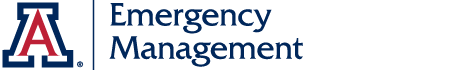UAlert FAQ
General
UAlert may be activated in cases of:
- Violent activity, including:
- Active shooter
- Immediate threat or concern to the health or safety of the University of Arizona community, including off-campus events.
- Hazards, including:
- Major fires
- Hazardous material leaks or spills (with a threat to health and safety)
- Health issues such as infectious diseases (following consultation with the Critical Incident Response Team - CIRT)
- Major disruptions to University activity, including:
- Severe weather
- Power outages
- Other events presenting an immediate threat or concern for health or safety
In an emergency, information will be shared in the following ways:
- UAlert Email and Text Message Notifications: Use the Sign Up for UAlert page to register for UAlert or to update your preferences.
- Incident Page: UAlert notifications are posted to the Campus Incidents webpage.
- UAPD Tweets: UAlert notifications are posted on the University of Arizona Police Twitter account @UArizonaPolice.
- Message Boards: Some classrooms on campus have message boards that show UAlert notifications.
When possible, UAlert notifications include a brief description of the emergency, the location of the emergency, any action to take (e.g., stay away from a dangerous area, shelter in place, follow evacuation plan), a suspect description if a crime has been committed, and a link to a map or the Campus Incident page.
Yes. UAlert is a cross-carrier service that sends to U.S. cellphone numbers.
At this time, only cellphones with U.S. numbers can be registered.
No. UAlert uses the industry standard SMS text messaging protocol to send messages to your phone. Your cellphone will need to have text messaging services enabled in order for you to receive the messages.
Maybe. If your current wireless service plan includes charges for incoming text messages, that rate will apply to UAlert text messages. Check with your carrier.
You can choose to unsubscribe from text messages in one of two ways:
- Reply to a UAlert text with STOP.
- Log in to the UAlert portal and inactivate your cellphone number.
All UAlert registrants will receive Main Campus UAlert notifications. In addition, students who are enrolled at the Phoenix, Chandler or Gilbert campuses will be registered for UAlert notifications for the Greater Phoenix area. Students enrolled at the Sierra Vista campus will be registered for UAlert notifications for Sierra Vista. Other users from the Phoenix and Sierra Vista areas may log in to the UAlert portal, select Groups, and choose to join the UA Greater Phoenix group and/or the UA Sierra Vista group.
Parents of University of Arizona students are encouraged to register for UAlert text message and email notifications by navigating to the Sign Up for UAlert page and following the prompts.
Emergency alert notifications will also be posted to the Campus Incidents webpage and on the University of Arizona Police Twitter account @UArizonaPolice.
The University contracts with a third party, Omnilert, to provide emergency communications and cannot guarantee the service will always perform as expected. In rare circumstances, there may be service interruptions due to system errors or maintenance. In critical and life-threatening incidents, the University has a partnership with Pima County that provides alternate tools for communicating during emergencies.
UAlert accounts are set to never expire. However, once a student graduates or is no longer enrolled, their University email address is automatically removed from the email notification list. Students who have graduated or are no longer enrolled will also be automatically removed from text message notifications on a quarterly basis (every January, April, July, and October).
When an employee leaves the University or retires, or a designated campus colleague is no longer with the University, their University email address is automatically removed from the email notification list and their cellphone number is automatically removed from text message notifications. Exception: Retirees with emeritus or emerita status will continue receiving UAlert notifications via email and text message.
Former students, employees and DCCs can register for UAlert notifications as Family and Friends through the Sign Up for UAlert webpage.
All non-University users who registered prior to April 1, 2018, were removed from the system on June 28, 2023, but can re-register for UAlert as Family and Friends through the Sign Up for UAlert webpage.
Registration/Sign Up
University of Arizona Students, Employees and Designated Campus Colleagues
If you are a current student, employee or designated campus colleague and have a 10-digit U.S. cellphone number entered in UAccess Student or UAccess Employee, you will be automatically registered to receive UAlert text messages. If you do not have a cellphone in UAccess, navigate to the Sign Up for UAlert page and register in the Students, Faculty, and Staff section.
Please note: Your University email address is automatically subscribed to a UAlert email distribution list.
Friends, Family and Community Members: If you are not a student, employee or DCC, navigate to the Sign Up for UAlert page and sign up in the Family and Friends of the University section.
If you are a current student, employee, or designated campus colleague (DCC) and you added your 10-digit U.S. cellphone number in UAccess by June 26, 2023, your number has already been registered. After that date, you can register your cellphone number – or modify previously registered numbers – by visiting the Sign Up for UAlert page.
Generally, text messages are received more quickly than email messages.
If you are a current student, employee, or designated campus colleague (DCC), your University email address is automatically subscribed to a UAlert email distribution list. If you are not an active student or employee, visit the Sign Up for UAlert page to register. Please note: If you are a current student, employee, or DCC and you sign up with your University of Arizona email address, this will result in duplicate email notifications.
It is recommended that current UA students, employees, and designated campus colleagues enter their cellphone number in UAccess so they will be informed of campus emergencies in the most timely manner.
If you are a current student, employee, or designated campus colleague, your University of Arizona email address already receives UAlert messages through a UAlert email distribution list. Please do not register it again in UAlert, as this will result in duplicate email notifications.
Each user can add up to two cellphone numbers and six email addresses in the UAlert portal.
Ask them to visit the Sign Up for UAlert webpage and sign themselves up as Family and Friends of the University.
No. If you previously unsubscribed your cellphone number from receiving text messages, you will not be automatically registered for text message notifications to that unsubscribed number. If you previously unsubscribed and would now like to register again, visit the UAlert portal.
If you deleted your cellphone number in the UAlert portal but your cellphone number is still in UAccess Student or UAccess Employee, it is automatically registered through the University’s UAlert registration process.
If you no longer wish to receive UAlert text messages, you can choose to unsubscribe in one of two ways:
- Reply to a UAlert text message with STOP.
- Log in to the UAlert portal and inactivate your cellphone number.
You can log in to the UAlert portal and add the non @arizona.edu email address to your UAlert account.
Account Changes
Yes. There are a few options:
- Log in to your account on the Sign Up for UAlert webpage to add or remove email addresses and cellphone numbers.
- If you are a current University of Arizona student, employee or designated campus colleague, change your cellphone in UAccess Employee or UAccess Student and the new cellphone will be automatically registered to receive UAlert text notifications.
- If you want to stop receiving UAlert text message notifications, you can unsubscribe by replying to a UAlert text message with STOP or by logging in to the UAlert portal and inactivating your cellphone number.
For those with a UA NetID, you can only change your UAlert password if you first change your NetID password, since they're the same. For those who don't have a UA NetID, log in to the Sign Up for UAlert webpage, click on the "Account" tab, and follow the instructions.
You can choose to unsubscribe from text messages in one of two ways:
- Reply to a UAlert text with STOP.
- Log in to the UAlert portal and inactivate your cellphone number.
We encourage you to remain registered for text messages so that you will be informed of campus emergencies in the most timely manner. Text message alerts are typically received more quickly than email alerts.
If you are a University of Arizona student, employee, or designated campus colleague, you will receive alerts via your UA email account. There is no unsubscribe option.
For non-UA subscribers, log in to your UAlert account and delete the email accounts you would like to unsubscribe. You may unsubscribe from email alerts only, text alerts only, or the entire service.
As long as you are an active student, employee, or designated campus colleague (DCC), you will receive UAlerts email notification to your official University email address. There is not an option to unsubscribe from receiving these emails.
Visit the Sign Up for UAlert page and click on "register or update now" to log in. You will be taken to a page where you can manage the email addresses that have been registered for UAlert.
Troubleshooting
If you are a current student, employee, or designated campus colleague, your University email address is automatically subscribed to a UAlert email list. If you are receiving duplicate messages to the same University email address, it is most likely because you registered that email address through the UAlert portal. Log in to the UAlert portal to see if the address is listed. If so, you should either deactivate it or delete it to ensure you do not receive duplicate email notifications.
First, ensure that your cellphone number and/or personal email address are correct in your UAlert profile at UAlert portal. If your information is correct in UAlert, please contact the 24/7 IT Support Center at 520-626-8324 (TECH) or 24/7 Support Center.
Log in to your UAlert account. Make sure you entered the correct U.S. phone number in the correct format (5206261234) and mobile carrier. If you need to make a change, delete the number and enter it again. If everything appears correct, contact the 24/7 IT Support Center at 520-626-TECH (8324) or 24/7 Support Center.
It might have been captured by your spam filter. Check your junk/spam folder for the confirmation message. Make sure you can receive emails from UAlert by adding this address to your contacts or safe senders list: no-reply@omnilert.com. If you still need assistance, contact the 24/7 IT Support Center at 520-626-TECH (8324) or 24/7 Support Center.
Try refreshing the page or logging out and logging in again. If you still need assistance, contact the 24/7 IT Support Center at 520-626-TECH (8324) or 24/7 Support Center.
Contact the 24/7 IT Support Center at 520-626-8324 (TECH) or 24/7 Support Center.
First, ensure that your cellphone number and/or personal email are correct in your UAlert profile at UAlert portal. If your information is correct in UAlert, please contact the 24/7 Support Center.
In order to improve the efficiency of the UAlert system, all non-University users who registered for UAlert prior to April 1, 2018, were removed from the system on June 28, 2023. If you would like to re-register, please visit cirt.arizona.edu/ualert/ualert-services.
UAlert messages sent through the UA email distribution list use your official UA email address in UAccess Employee. If this email address has a domain different from @arizona.edu email address, such as name@uapd.arizona.edu![]() , UAlert messages will be sent to that address.
, UAlert messages will be sent to that address.
If you wish to receive UAlert messages via your @arizona.edu email address instead of your non @arizona.edu email address, contact your HR representative to have your official UA email address changed in UAccess Employee.
If you wish to receive UAlert messages via your @arizona.edu email address in addition to your non @arizona.edu email address, log in to the UAlert portal and add your @arizona.edu email address to your UAlert account.
Privacy and Terms of Use
The University contracts with a third party vendor, Omnilert, to provide emergency UAlert notification. You can view the Omnilert Privacy Policy for more information. Additionally, the University's contract with Omnilert states that the vendor will not sell the contact information of our subscribers to third parties.
The UAlert Terms of Service through Omnilert can be found at www.omnilert.com/terms-of-use.
No. UAlert enforces a ZERO SPAM policy that clearly prohibits unsolicited messages, and the University’s vendor, Omnilert, does not sell the contact information of our subscribers to third parties. You should only receive text messages and/or emails from the University of Arizona UAlert system in the event of an emergency.
You should only receive text messages from the University of Arizona's UAlert system in the event of an emergency. We do not send any other messages through the UAlert system.
You can choose to unsubscribe from text messages in one of two ways:
- Reply to a UAlert text with STOP.
- Log in to the UAlert portal and inactivate your cellphone number.
We encourage you to remain registered for text messages so that you will be informed of campus emergencies in the most timely manner. Text message alerts are typically received more quickly than email alerts.
Have Questions?
Should you have any questions, contact the 24/7 IT Support Center.